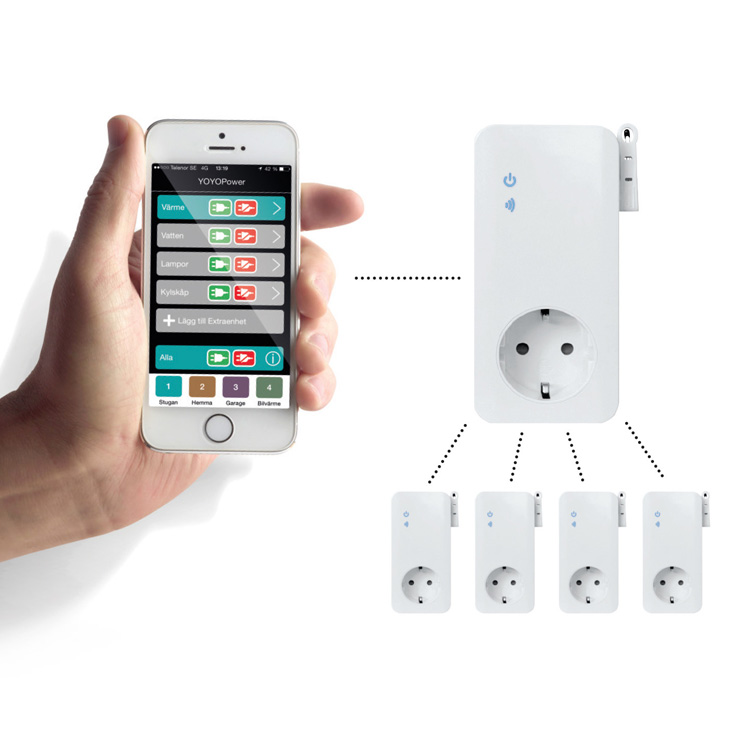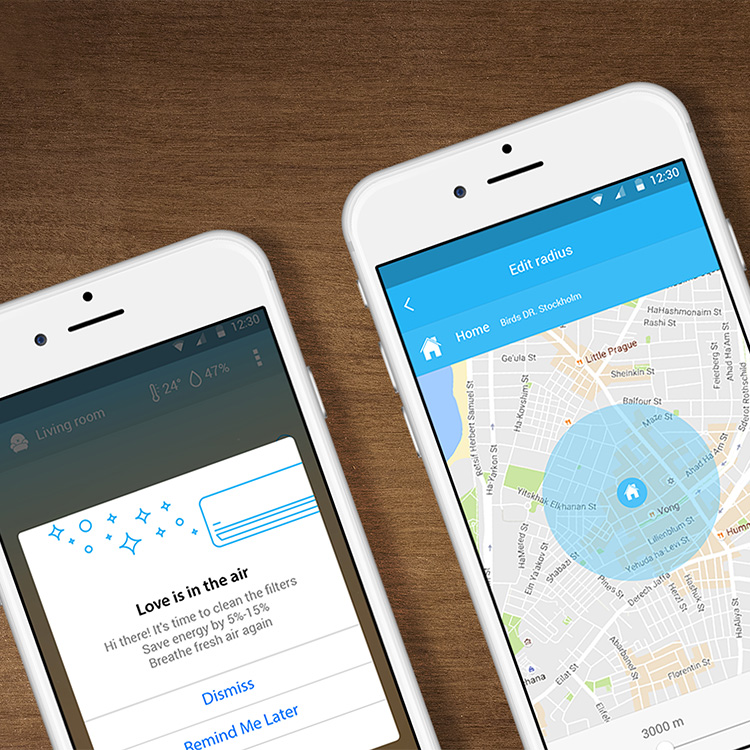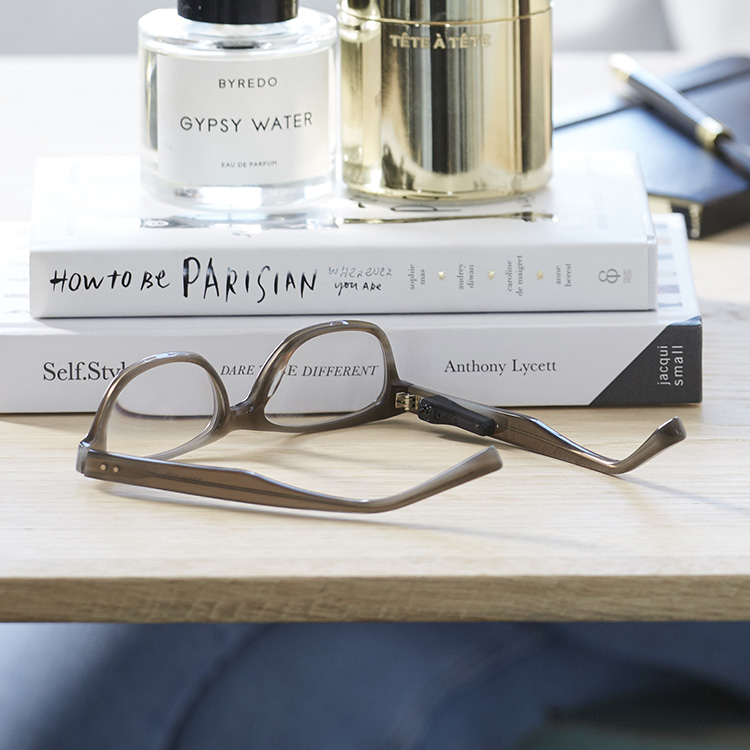- Remotely controlled power outlet for indoor use
- Perfect for summer cottage
- Power failure alarm
The smart switch from Swedish company YoyoMotion is an easy-to-install indoor power outlet that you control remotely with your phone via 4G and 2G networks. With the user-friendly app, you control the switching on and off of the power outlet with a simple touch of a button from your phone. You don't need WiFi at the socket location, which is handy for remote control of elements and lights in the summer house, for example.
Temperature sensor & scheduling
The switch also comes with a temperature sensor that gives you even more options to control and regulate the device. For example, you can remotely read the temperature and thermostat-control the socket if it goes above or below a preset temperature. You can also schedule the socket to turn on and off, smart for elements and lights, for example. You also get alarms in case of power failure and notifications when the power is turned back on.
Communicates via 4G or 2G network (GSM)
The starter kit includes a main unit controlled via the 4G network. If the 4G network is not available, the remote switch can communicate via the 2G network instead.
Max 16A or 3600W
The remote switch socket can handle electronics up to a maximum of 16A or 3600W. This means you can connect many different types of devices to the remote switch. You can also connect a branch socket to the remote switch if, for example, you want to remotely control several lamps at the same time.
Extend with more contacts (extra devices)
If needed, you can add up to four extra units to each main unit. The extra units communicate with the main unit via 433MHz and must be located within approximately 10 metres of the main unit.
The extra units can be controlled individually via the app, allowing you to remotely control several different outlets in your home. NOTE! You can purchase the extra devices separately HERE.
The YOYOPower SMS app
In the free app you can register a total of 4 Main Units with 4 extra units each. This allows you to control up to 20 outlets from your phone. Perfect for turning on and off elements, lights, pumps, water heaters, fridges and fans in your summer house, boat or garage.
SIM card not included
The main unit is controlled via a SIM card (not included). Insert a SIM card into the main unit and load it via the operator's website. You can use a SIM card from any operator as long as the SIM card supports SMS traffic.
A SIM card with only mobile data/broadband service will not work. The SIM card must be of the Mini size (not micro or nano) and must not have a PIN code.
Simple tips to get you started:
- Create your own page on the operator's website, where you can check the amount of data on your SIM card.
- Insert the SIM card into the remote power switch NOTE!
- Download the YOYOPower SMS app from the Appstore or Google Play and add the remote switch as the main device by entering the number associated with the SIM card.
- Send an SMS with the text #00# to the mobile number of the SIM card. Await confirmation SMS.
- You can now plug the electrical device into the socket and control it via the app.