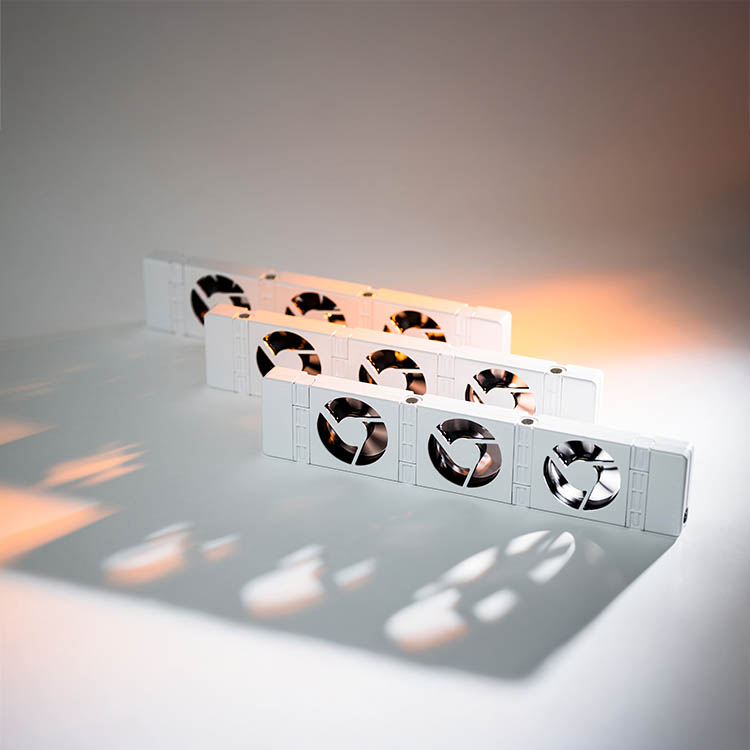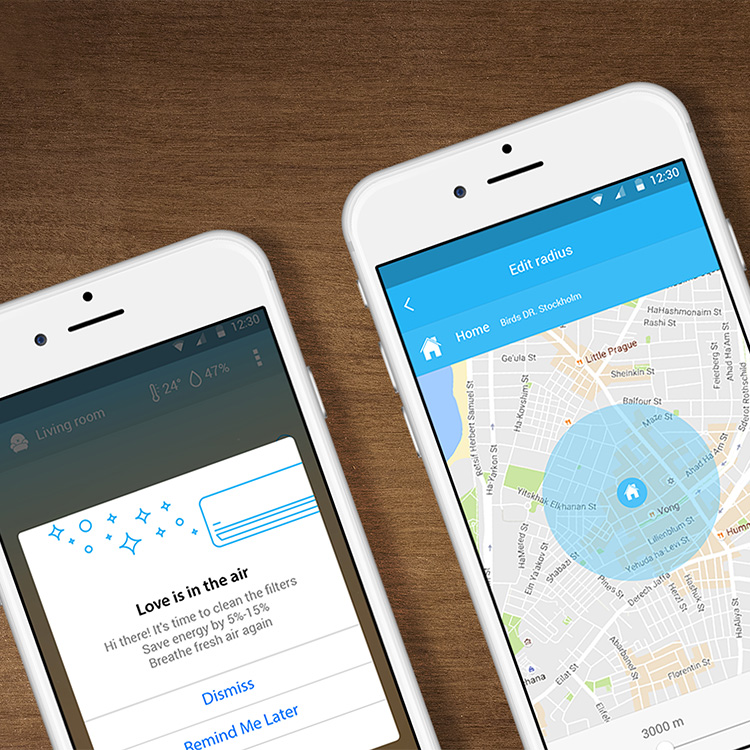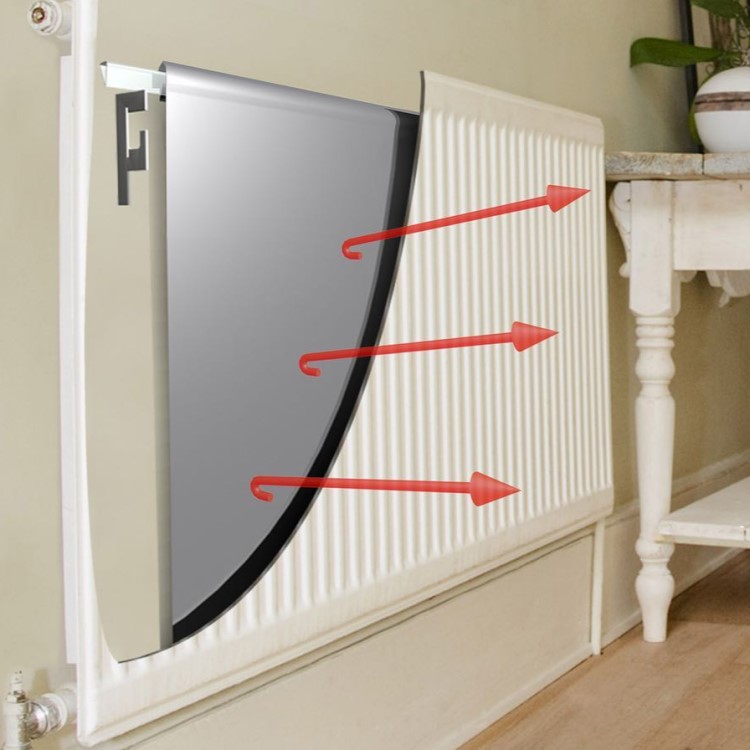- Control remotely from your mobile phone, tablet and computer
- Works with all remote control air heat pumps and air conditioning units
- Save up to 40% on energy consumption
The Sensibo is a smart remote control unit that allows you to control your air heat pump or air conditioning wherever you are. With one simple app you can do everything you could with a remote control and probably much more.
The Sensibo is compatible with all air heat pumps and AC systems that have remote controls. Multiple users can even remotely control the same device. The app makes it easy to schedule temperature changes, turn the pump on and off, and set up a smart zone around your home.
Sensibo can create a smart zone around your home where it tracks your phone's position and turns on your device as you near your house. Alternatively, it will turn off the unit once everyone has left the house ? a great way to save power while maintaining a comfortable temperature right when you arrive home.
With smart scheduling you can save up to 40% on electricity consumption every year by ensuring that you only cool or heat when you need it. For example, you can turn down the heat as you go to sleep in the evening and schedule it so that it turns on as you awake in the morning. With seven days of scheduling and an unlimited number of checkpoints, you can easily control the temperature in your home.
The Sensibo is easy to install in your home. Place the control unit within range of the air heat pump. The Sensibo connects to your Wi-Fi to receive commands, so make sure there is adequate Wi-Fi coverage in the same room as the air heat pump or AC. Once set up, simply download the Sensibo app, create an account and then follow the on-screen instructions to finish the installation. All in all it takes less than a minute!
Once you've installed the Sensibo control, all that's left is to find a good location for the device. It must be within infrared range of the air heat pump or AC which is the same distance as the ordinary remote control that would normally be used. You can make sure the unit is within range by sending commands via the app. Once you've found a good spot where the system responds reliably, you can easily attach it to the wall with tape or another adhesive.
Specifications:
Wifi required
82 mm x 56 mm x 19 mm
App in English
English manual can be found in the app
IOS 7+ and Android 4.3 support.
Works on iPad, but not yet on Android tablets.