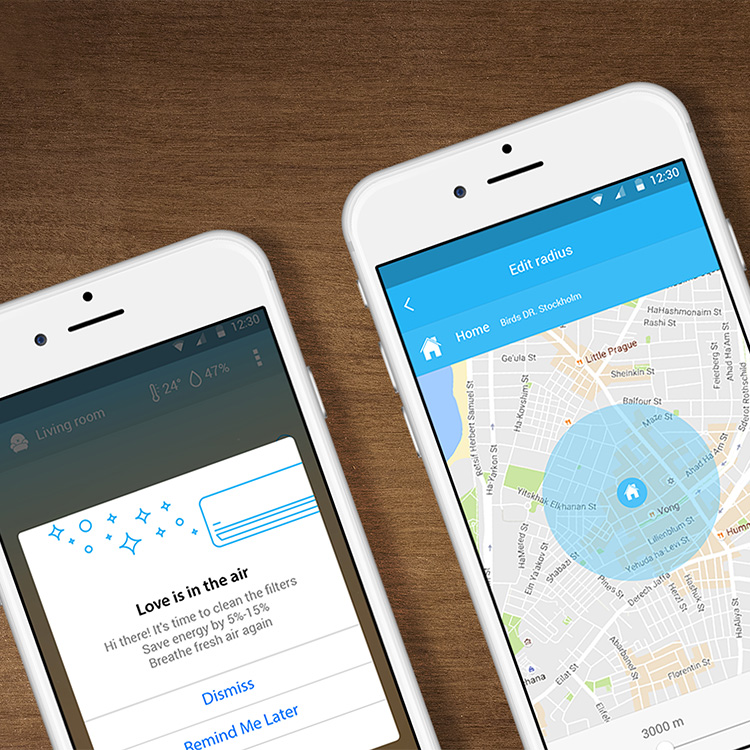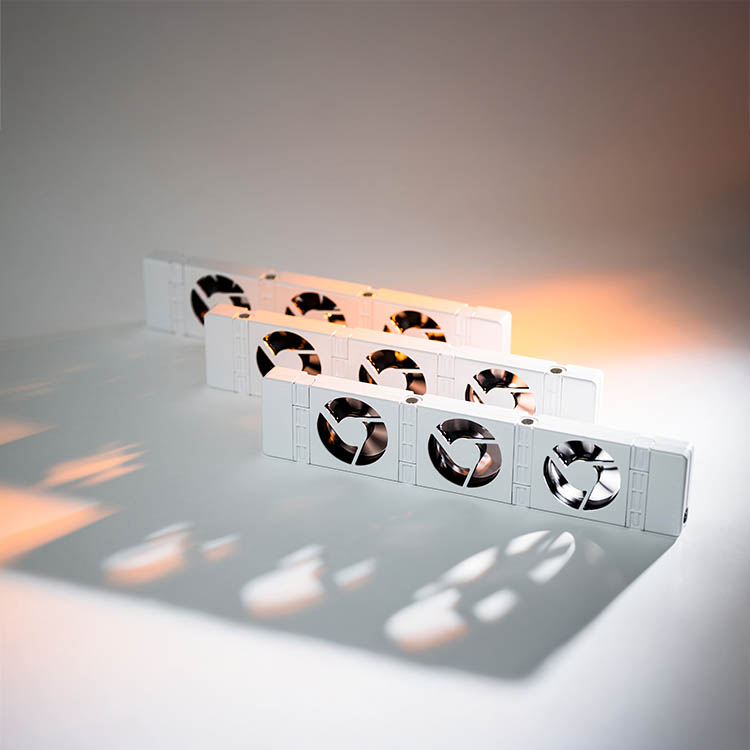- Control your socket via your smartphone
- Several clever features
- Compatible with Amazon Alexa and Google Home
With this clever remote-controlled Wi-Fi power switch, you can easily turn all your appliances off and on from your phone. Whether you are relaxing on the sofa at home or off on holiday, you can turn the lights on or make sure that the coffee machine is warm when you arrive at work.
Plug the power switch into a socket and connect it to the Wi-Fi network at home or wherever you want to use the switch. Once you have installed the switch, you can then control it via the user-friendly app wherever you are. Via the app, you can also easily invite more users to control the switch.
In the app, you can manually turn the power on or off, or set a schedule for when the socket should be turned on, on specific days. For example, you can plug in a light and then set the power switch to turn it on every night while you are away on holiday. The app can also display your current power usage and monthly history.
There are several automatic features that can be activated based on various factors, such as a setting that turns the power on whenever the temperature rises above or below a certain limit, based on the available weather information for the location where the power switch is installed.
The Denver Smart Home app is free and can be found at App Store or Google Play store. Create an account in the app and then follow the instructions in the app to install the power switch. To ensure the installation runs smoothly, make sure the power switch is near your router when you install it. You can then move it anywhere within the Wi-Fi range.
An unlimited number of devices can be connected to the app and you can invite several family members to control the power switch. The power switch is compatible with Amazon Alexa and Google Home's voice control.
Manufacturer: Denver Electronics
Instructions: In English, Swedish, Norwegian, etc.
2.4 GHz Wi-Fi (Not compatible with 5 GHz WiFi)
Max 3680 W
CE certified