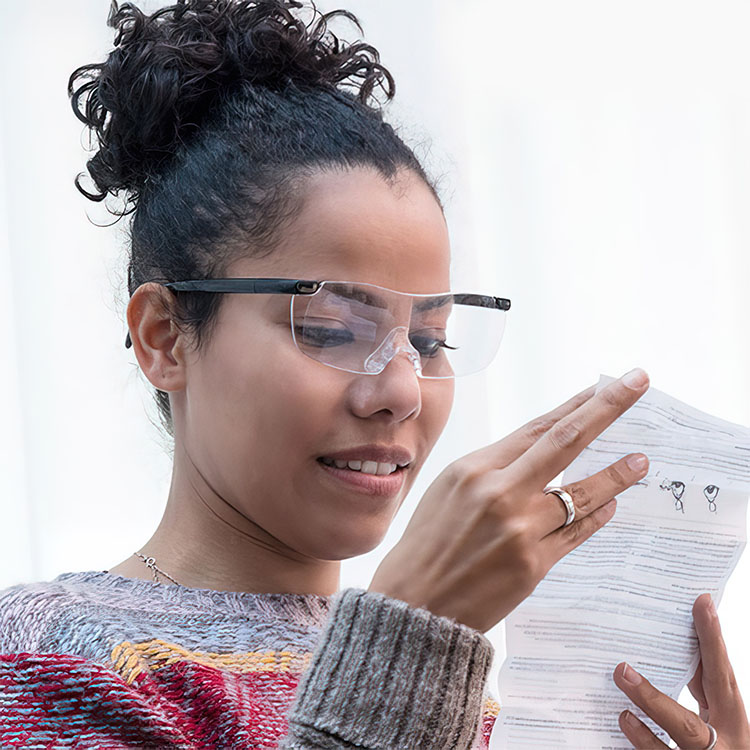- Enhances up to 200x
- Adjust lighting and focus
- Save images and videos to your computer
The USB microscope DX-1 from Veho is a digital microscope with 200x enhancement that lets you get in real close and study small things at a detailed level. The microscope is plugged in to your computer, and with the software programme that is included you can both take pictures, and record videos that you can save and then study afterwards.
The microscope is smart to use at home, at work, or for educational purposes. To use the microscope, first install the software program, then plug in the microscope to the computer with the included USB cable. After that, you will see what the microscope sees on the computer screen.
The microscope has 2 megapixels and projects clear images and videos of the things you are enhancing. You can save images and videos in different formats up to 1920x1080.
The microscope has two physical regulators. The slightly larger wheel is a focus wheel that you use to adjust how sharp the picture should be. The thin wheel adjusts the amount of light coming from the 8 small lamps. The strength of the light is steplessly adjustable from 0-100%.
The USB microscope can either be held in your hand, or stationary on the included stand. To attach the microscope, just place it in the according grooves in the stand and push it down until you hear a click. Adjust the angle, both on the head and the foot, by using the wing nut.
The software program Micro capture Plus
To use the microscope, you need to install the accompanying software program Micro Capture plus on your computer. Included in the package is an installation CD, but you can also download the program from Vehos site. The system requirements for Micro Capture Plus are low, and the program can be installed on both PC and Mac.
Included in the package
Veho DX-1 USB-microscope
Microscope stand
CD with the software program
Quick-start guide in English
Calibrating ruler
Cleaning cloth
Measurements
Stand: height 11,5 cm, diameter 6,8 cm
Microscope: 11 cm x 3,5 cm in diameter
Length, USB Cable: 147 cm
Specifications
Lense: Cmos 2-Megapixel lense
Zoom: 10x - 200x
Number of LED lights: 8
Video format: AVI
Image format: JPEG
USB-port: 5V DC
Software: Micro Capture Plus
Frequency: 50/60Hz
English manual
System requirements
Operating system: Windows 7/8/10, Mac OS 10.12 (or later).
Processor: Intel Pentium 4, 1,8 GHz (or better)
RAM: 1 GB
Memory: 126 mb
USB-port: 2.0
Installation guide for the software Micro Capture Plus
Alternative 1: Insert the accompanying CD in the computer. Follow the instructions to install the program.
Alternative 2: If you do not have a CD drive on your computer you can download the software directly from Vehos website:
https://veho-world.com/downloads/- (The link opens up in a new window)
Scroll down to Discovery DX-1 Microscope (VMS-006-DX1). Choose the software suitable for your computer (Windows or Mac) and click on Download. Follow the instructions on the screen to install the program.
Note! For PC, you will be downloading a zip-file with the installation program. Right click and extract the files before starting the installation. After that, follow the instructions in the installation program MicroCapture_Plus to install the program.