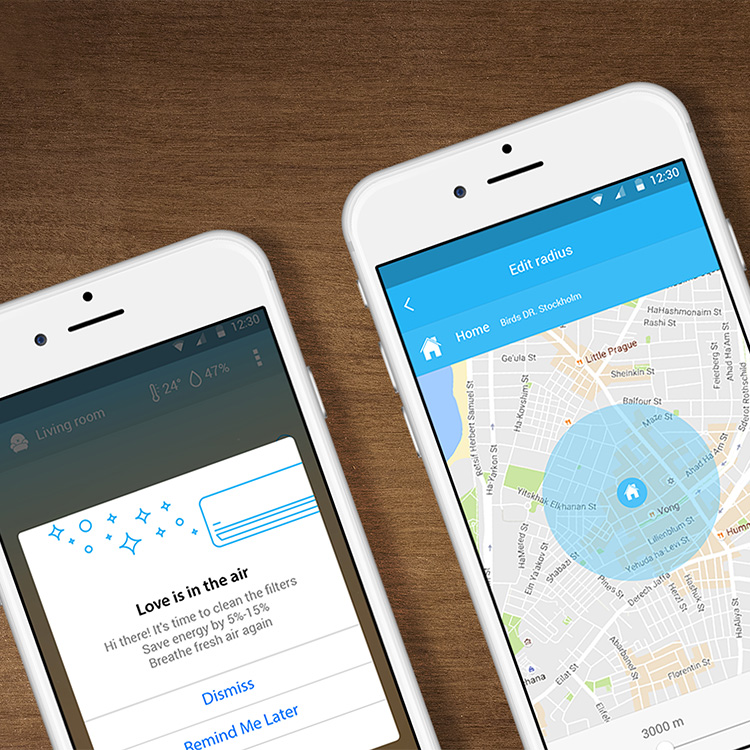- Connects your smart home
- Compatible with a range of different systems
- Controls all products with one single app
Animus Heart is a Swedish-developed product allowing you to connect many different smart home products from several different brands and control them all with one single app! You control all smart home products from your smartphone, tablet or computer and can access your home from wherever you are.
Animus Heart works with several different common radio frequencies: Z-Wave + S2, WiFi (2.4 GHz), RF 433 MHz and Bluetooth. This way, you can connect several different systems and control them all from the same app. You can, for example, connect Google Home, IKEA Home Smart, Nexa, Telldus, Apple HomeKit, Phillips Hue and more and control them all via the Animus Home app.
The Animus Home app allows you control all devices individually or in groups of products, and you can schedule and automate events. For example: turn on the coffee maker, turn on the bedroom lights, increase the temperature and open up the blinds. Animus Heart is also compatible with voice control via Amazon Alexa or Google Assistant.
Anyone can use Animus Heart - from those with basic technical knowledge to those with advanced programming skills. The app has a user-friendly interface and it's simple to search, find and add your smart products directly to the app. The app is available for both Apple and Android devices.
All your details and data are stored locally on Animus Heart. This way, your smart home stays private and you can control your devices even with no internet.
Click here to view all products that work with Animus Heart!
Technical specifications Animus Heart:
Quad-core 1.2 GHz processor
10/100 Ethernet connection and 2 USB ports.
The box includes:
1 Animus Heart
1 power adaptor (5V 2A)
1 Ethernet cable
1 Quick Start Guide (English)
The Animus Home app is only available in English.
Quick Start Guide:
- Unpack and connect Animus Heart to your router
- Connect the power cord
- Wait 20 seconds until the light turns blue
- Download the Animus Home app from App Store orGoogle Play
- Make sure your smartphone is connected to the same WiFi network as the Animus Heart
- Start the app and wait for it to find your Animus Heart
- Log in or register a new account
- Ready!