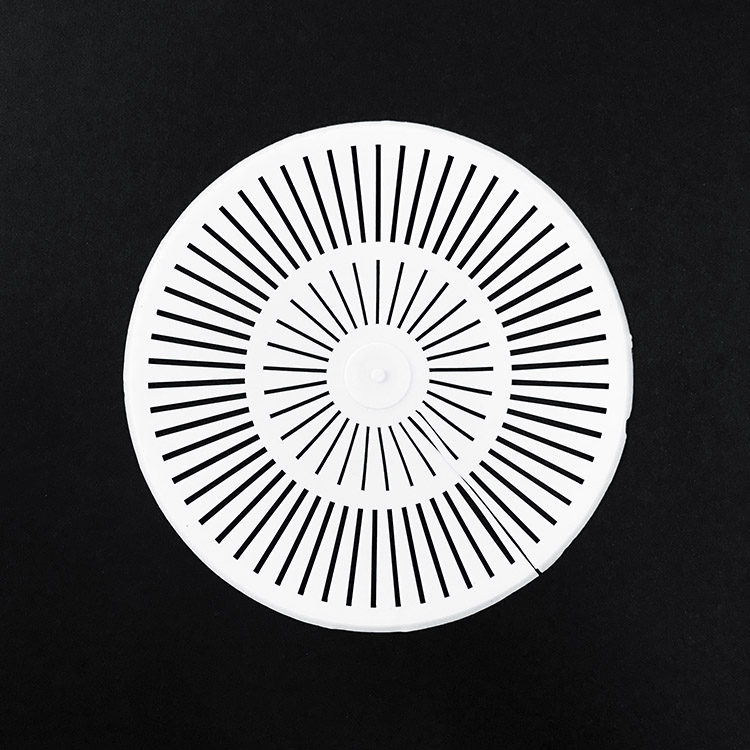- Sticker with your ICE information
- Attach to you mobile
- Put the sticker in your wallet
If something should happen to you when you are out on your own, how do those who find you or take care of you know who you are, how they should contact your nearest-and-dearest, and if you have any illnesses or are taking any medicines. The ICE-taggis is a smart little self-adhesive sticker suitable to put on the reverse side of your mobile, keep in your wallet, or to attach to another item that you usually have with you. The QR code provides contact information to nearest-and-dearest, and also information about any important medicines or allergies etc, and can be read by most smartphones.
SOS Alarm calls for the use of ICE on the mobile phone. However, normal ICE information is difficult to get if the mobile is equipped with a key lock. With ICE Taggis, the information is easily obtainable.
What is the difference between Taggis and 'usual' QR codes?
The Taggis is a physical sticker which contains a QR code. A Taggis can be loaded with any information and can be linked to any web page. If you yourself created a sticker with a QR code, you would first have to generate the QR codes and then hire a printing company to print your stickers. With a Taggis, everything is ready to use and very easy to adapt to your requirements.
How do I change the content of a Taggis?
If you have, for example, written a message linked to your Taggis, you scan your Taggis again and click 'Edit' in the menu at the bottom of the page. Then you write your new text. If your Taggis is instead a link to a web page, a YouTube-video, a Facebook-like or anything similar, you instead write a '+' at the end of the unique link to you Taggis in order to access the menu. For example, if the link to your Taggis is: taggisar.se/pg28vp2, you write taggisar.se/pg28vp2+ in you browser.
Can I change the font size of my message in a Taggis?
Yes you can. You click on Font+ or Font- in the menu under the message. The selected size is saved so that the next person who scans your Taggis will also receive the message in that size.
How do I add links in my message in a Taggis?
For usual links, where the link is visible in the message, you just type directly. For example: "You can find our homepage at www.smartasaker.se". www.smartasaker.se then becomes clickable automatically. If you want to hide the link itself and just have a message which looks like this: "Click here to visit our website", then type in the message: Click link:here,https://www.smartasaker.se to visit our website.