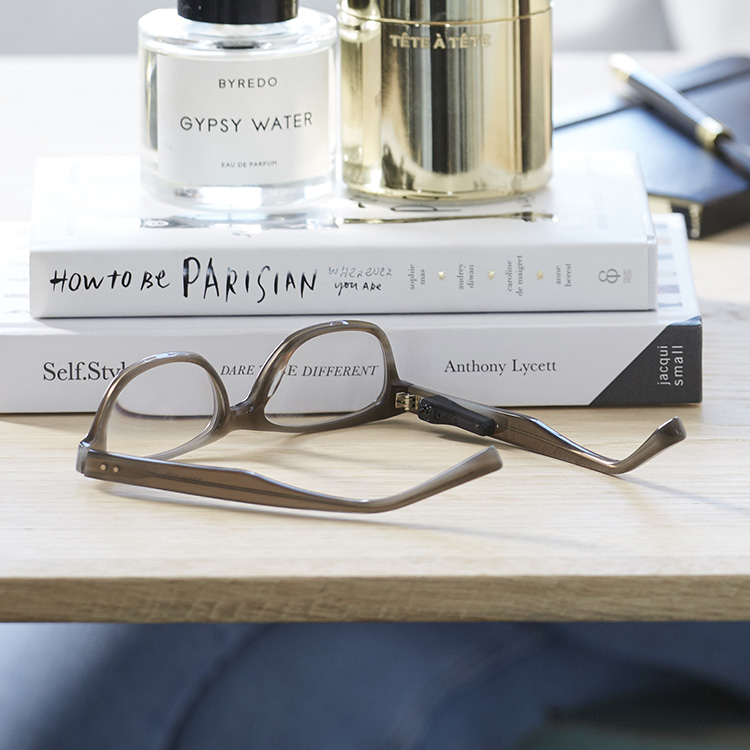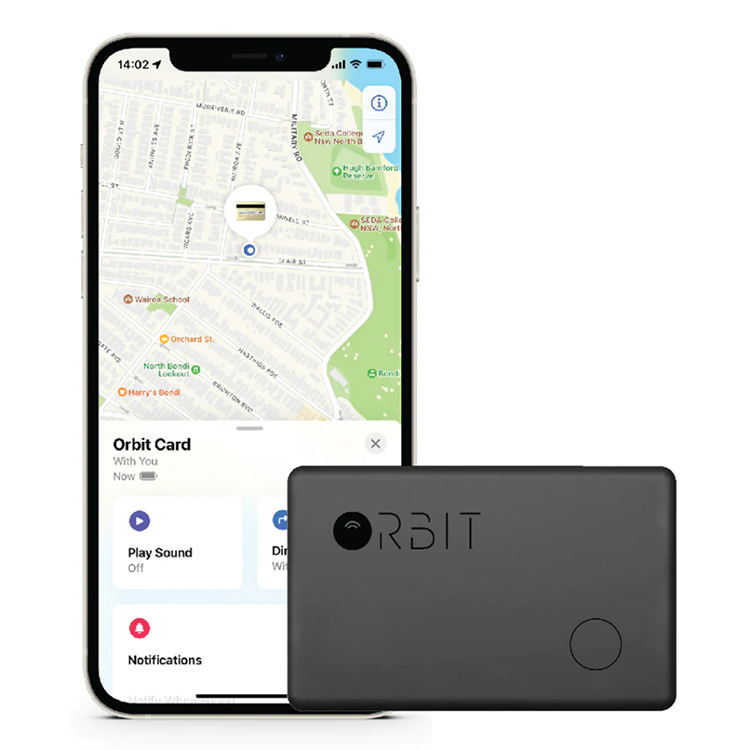- Pair the tag with your smartphone
- Find your items with ease
- Can be used as a remote switch
Never lose your keys, phone or other important items again! Pair this clever tag with your smartphone and then attach it to the item you are afraid to lose. It's got all sorts of uses, from keys to cell phones ? you can even leave the tag in your car to help you remember where you parked!
Download the iTracing App for iPhone or Android on your phone and link the smart tag to your phone via Bluetooth. If you lose the item with the tag attached to it, just open the app on your phone: it will show you the last place you were in contact with the tag. Once within Bluetooth range, you can activate an audio signal through the app ? the tag will emit a sound to help you find your lost item. It even works in reverse! If you can't find your phone, double-click the button on the tag to easily locate your mobile phone.
You can also use the gadget finder to activate the camera shutter on your phone. To enable the remote shutter on your phone, click on the group photo option in the app, arrange the camera set-up however you like it, and then press the button on the tag to take the picture.